Opening Word Documents in Google Classroom
- SchoolAdmin
- Apr 18, 2020
- 1 min read
If your screen goes dark (as pictured below) when opening Word Documents, select the three dots on the top right-hand side of the dark screen and select ‘Open in a new window’. This should allow you to open the document. You might need to refresh the page to return to the main screen. More suggestions for navigating Google Classroom can be found here: https://www.killeshinns.ie/google-classroom


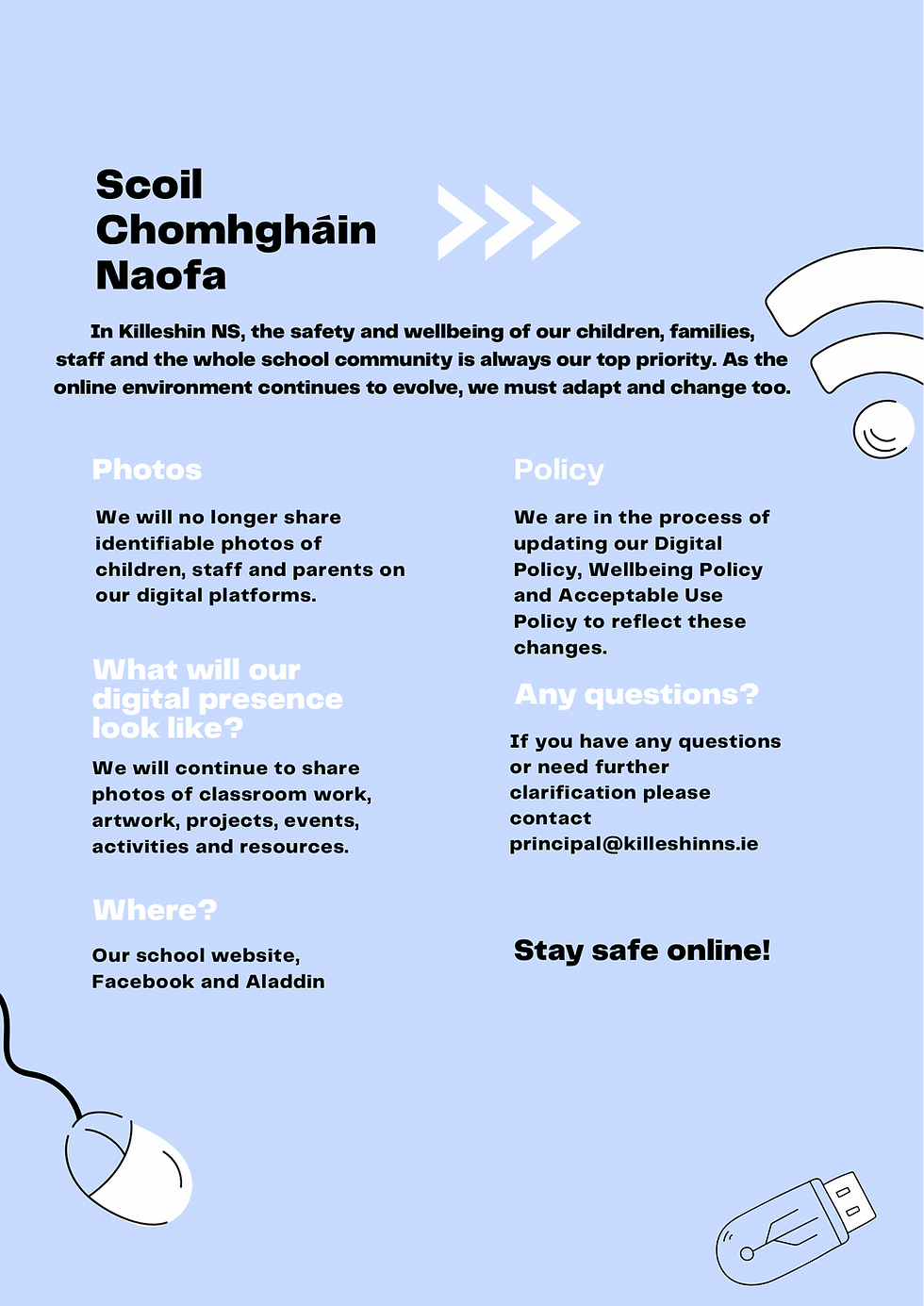


Comments